If you’re just beginning to discover the world of hands-free access to technology for people living with quadriplegia and other mobility impairments, two solutions that you may have already done some research on are switch access and eye tracking. While both solutions have similar end goals (to give people with physical disabilities access to mainstream technology and communication devices), each technology use different hardware and software and leverage different abilities. The blog will leave you a better understanding of how the two assistive technologies differ and help you picture how they could be implemented in your life or the life of a loved one.
What is Switch Access
A set of hardware and software that allows users to control a wide range of smart devices with “ability switches” or the same controls used to drive a power chair.
What is Eye Tracking?
A device or computer equipped with an eye tracker “knows” what a user is looking at. This makes it possible for users to interact with e.g. computers using their eyes.
Feature Comparison
Hands-free access
Both switch access and eye tracking are innovations designed for people with limited mobility who are unable to access devices through traditional touchscreens and physical keyboards. Before these technologies, people with physical disabilities were unable to use off-the-shelf devices like iPhones, Android phones, Windows computers, and home appliances. Instead, they had to buy more expensive and less intuitive devices that were adapted for people with disabilities or designed specifically for them as an alternative. This often meant that these assistive devices had one or two functions like reading or making a phone call that could easily be replaced by a smart device if only it was designed with them in mind.
Product Compatibility
switch access is one of the most universal forms of phone, tablet and computer access. For example, with tecla-e, an assistive device that acts as a hub between smart devices and ability switches, users can leverage the same set of tools to access iPhones, iPads, Android devices, MacBooks, Apple TV via Bluetooth, as well as Wi-Fi Enabled Devices. In fact, they can even switch between using any of these devices independently by pressing and holding their switch for 3 seconds. Even more, ability switches can be used directly to control other devices that control a user’s environment and provide tools for independence such as call bells, adapted remote controls, and door openers. While switch access gives users access to communication devices and the Internet wherever they go, eye tracking is more suitable for being productive on Windows computer at home or at work.
A combination of different tools
Both switch access and eye tracking involve a set of hardware and tools. A switch access system would consist of a switch interface like Tecla, smart and mobile devices, and ability switches that can be activated by light touch, blowing or blinking and can be positioned near the user’s hand, foot, head, shoulder, elbow, or wherever the user has some precise movement. A simple eye tracking solution would have one device, an eye tracker, and one software that provides full access to a Windows computer. Both switch access and eye tracking have many different ways of customizing the hands-free experience for a user by allowing for a combination of supplementary devices. Users can also leverage the built-in accessibility features of the mobile device or computers like word prediction and voice commands that make navigating the interface and communicating digitally faster and more efficient.
Customizing for the User
For switch access, both the software and the hardware can be adjusted to fit the user's needs. Almost every ability switch you can purchase have what’s called an activation surface and force requirement. The activation surface is the size of the surface that a user can press to activate their switch. The larger the surface, the less precise the user has to be. The force required is the amount of pressure the user needs to exert on the switch to activate it. For example, the Ablenet Buddy Button has 2.5-inch activation surface and requires 100 grams of force, while the Ablenet Micro Light switch has a 1.3x0.5-inch activation surface and requires 10 grams of force. So, the Buddy Button may be preferred by a user that does not have precise motor control but has some mobility while the Micro Light Switch is usually preferred by a user with very precise motor control and more restricted mobility.
Eye tracking can be adjusted to be more or less sensitive. For example, if a user is experienced with this technology and looks quickly to select items on their Windows computer, they can make the software more sensitive so they can be more efficient. On the other hand, for users who are just starting out, they may need the software to be less sensitive to give them more time to select the correct item and think about what they want to do next.
Accessing AAC
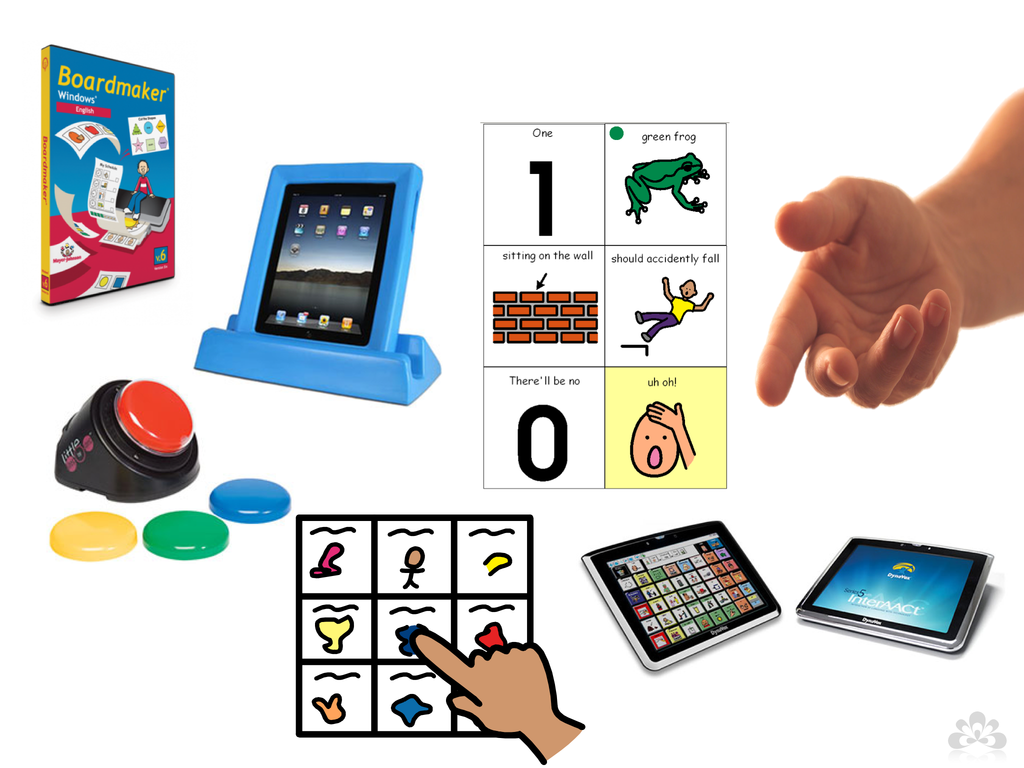
Image Source - (Spectronics)
Augmentative and Alternative Communication is used by people with communication impairments to supplement or substitute verbal communication with a combination of symbols, text, and speech generating software. Both switch access and eye tracking systems are used by individuals with restricted mobility to access AAC independently. With switch access, users can download AAC mobile apps like Proloquo2Go and Grid Player through their iPad or smartphone and access them by scanning icons and selecting a button by pressing or blowing on their ability switches. With eye tracking, users can access AAC desktop software and app like Grid 3 by looking at the symbols or text they want the speech generating software to relay.
Pros and Cons:
Switch Access
Pros:
- Switches can be used to access a wide variety of devices while on the go
- There are ability switches available on the market that will match almost any ability
- Depending on the number of switches a user has, time-based selection can be eliminated so that the user can select items at their own pace
- Skills are transferable: you can use a switch for a simple task like a call bell and later use the same switch to control a phone, tablet, or computer
Cons:
- Switch Access could be slow if the user only has one access point and they have trouble with timing their movements during auto scanning
- The user may have a limited number of access points and may need to repositioned if they have involuntary movements
- Some apps are not built with accessibility for users with motor impairments in mind, especially on Android devices
Eye Tracking
Pros:
- One of the quickest ways to access a computer hands-free
- Very little mobility is required. eye tracking can be accessed by individuals with no mobility in the limbs, neck, or feet
Cons:
- Can be tiring and cause strain as you have to look at the desired location very focused for an unnatural period
- Selection is time-based, which may be hard for some users
- It can be challenging to control interfaces with small icons
If you’re interested in learning more about switch access, email our team of assistive technology experts at info@gettecla.com to assess your needs and help you decide if Tecla’s switch interfaces are right for you.


2 comments
Jan 03, 2019 • Posted by Allan Frederick Moore
If a person has control of neck and head, I suggest a headmouse. I believe much fas4er than eyetracking. I use a headmouse from Origin and Softype software to do everything on laptop. be happy to demo.
Dec 05, 2018 • Posted by Brian C
My students have had the most success using switches when working with one or two click programs – games or videos especially. Scanning and selection using the switch has been difficult for my students to master.
I have had students successfully use eye tracking for communication and academic task participation. As mentioned, time-based selection can be tricky, but hearing their selection read out loud is a strong reinforcement and they have learned to use their devices successfully!
Leave a comment: