Image Source - (Google Play)
Have you ever downloaded a cool new app on your Android or Apple device, only to discover that certain elements are not recognized by your assistive switch? If you have, you've probably wanted to contact the developer to make them aware of the accessibility issue, but finding the time and energy to search the web for their contact information is probably not realistic.
Google has developed a free tool available on Android devices that allows users to scan an app and suggest improvements for accessibility features without requiring you to having the technical skills of a UX designer. Simply open the app you want to scan, then tap the Accessibility Scanner button to find items in the app that might benefit from accessibility improvements. The tool is geared towards developers looking for feedback on their app, as well as for users who know better than anyone what is required of an app to fit various accessibility needs.


Accessibility Scanner automatically suggests improvements such as enlarging small touch targets, increasing contrast, and providing content descriptions to ensure the app is easy for individuals with accessibility needs to operate. It also features a tracking tool so developers can see their progress in the accessibility of later versions of their apps.
The best way to know if an app is inclusive to all would be if the developer opens the floor to feedback from real users. Google's Accessibility Scanner is an accessible and simplified way for designers who lack the skills to understand how an app is used by individuals with a disability and is a platform for these users to communicate feedback to the creators of our favourite apps.

To begin using Accessibility Scanner:
- Navigate to Settings > Accessibility
- Locate and turn on Accessibility Scanner
- In the app that you want to scan, tap the Accessibility Scanner button
To download the Accessibility Scanner, visit the Google Play Store.

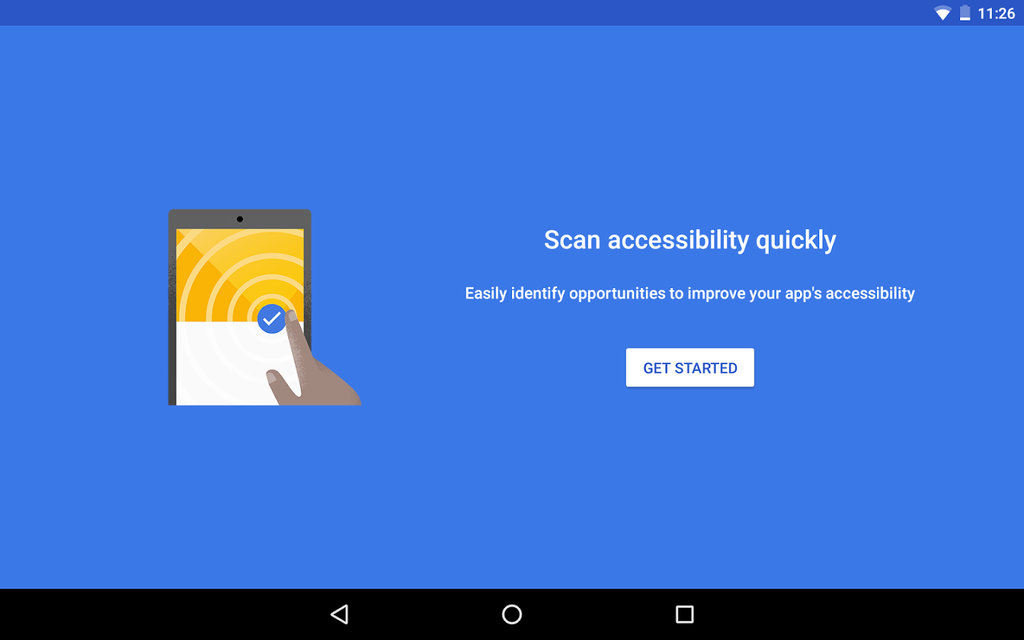
Leave a comment: