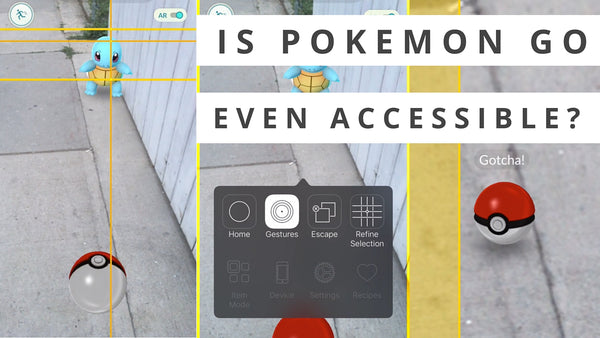
At the request of a member in the Tecla Tips Facebook group, we decided to test the accessibility of Pokemon GO on iOS. And by "we," we mean Larry who is Tecla's resident inclusive designer. Here's what Larry had to say:
The setup process was very difficult and the Google signup process is not accessible. We recommend getting someone else to set up the account first.
We found out very quickly that Pokemon GO is accessible only in ‘Point Mode.' The ‘Auto Tap’ setting also does not function at all, so buttons and items on the screen need to be interacted with using the ‘Tap’ gesture in the ‘Gestures’ menu of the ‘Scanner’ menu.


Once we found our first Pokemon, we decided to turn on the camera for the Augmented Reality experience, to get a sense of how accessible it would be. People have since recommended that we turn this feature off to make it easier. With the camera off, the Pokemon is in the centre of the screen. Otherwise, it moves according to how you're holding your phone.
Our first capture took 6 minutes and we made use of the ‘Flick Up’ gesture, located in Scanner Menu > Gestures > Flick > Flick Up.




It was a blast being able to play this game for the first time using a Tecla Shield. We look forward to further testing of the game as we progress! Have you played Pokemon GO with Tecla yet?
Disclaimer: this was just a first test and we are going to follow up with more :)

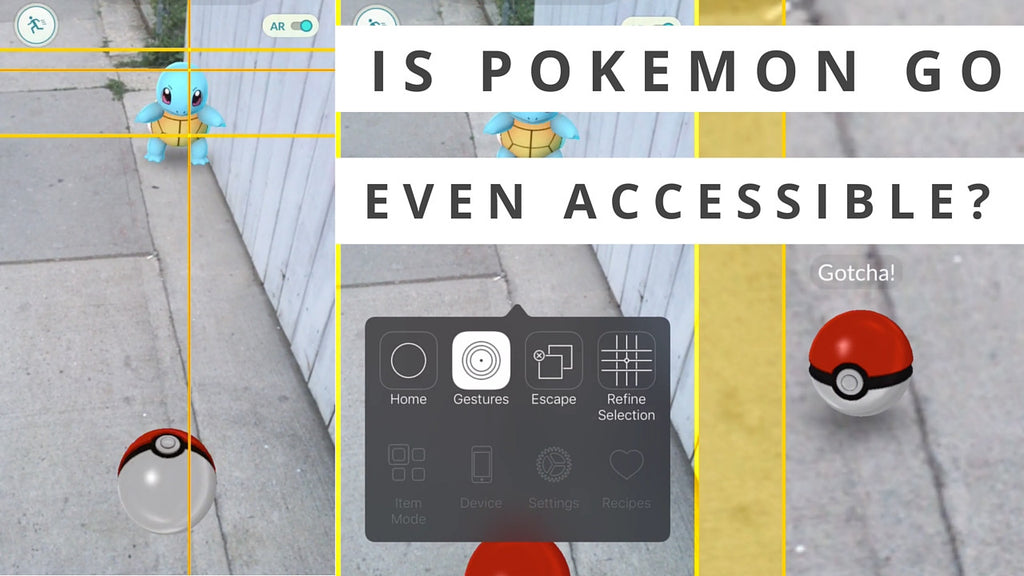
Leave a comment: