Mo-vis Multi Switch
The Multi Switch can be useful for a wide variety of people.
On the one hand, it can be useful for people with muscular dystrophy, as their range of movement can be too limited to handle several switches. If movement is extremely limited, you can even attach the smallest proximity sensor to an (individually formed) finger holder, so that the sensor is mounted at the same optimal position in all circumstances.
On the other hand, the Multi Switch is a great help for people for whom it is difficult to operate multiple switches in a coordinated manner, such as people with dystonia.
The Multi Switch allows you to control up to four switch functions with a single switch. This offers more operating options to switch users. Input can either be adaptive switches or proximity sensors.
Input

- Adaptive switches (mono jack 3.5 mm): for example, Buddy Button
- Multi Switch proximity sensors
Pressing the connected switch or proximity sensors, cycles you through the output channels of the device.
Output
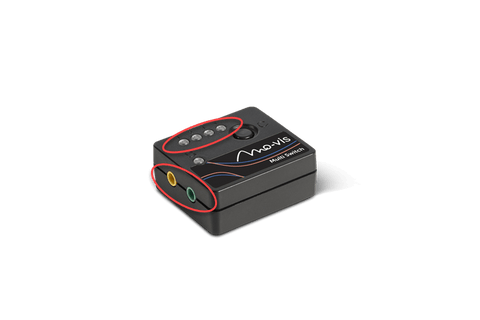
USB connection
- The Multi Switch should be connected to a USB source to be operational.
- You can also connect the Multi Switch to a PC to set the input and output parameters in the mo-vis Configurator Software.
Auditory feedback
Every activity of the user may be accompanied by an auditory signal, adding additional control for the user.
Dimensions

- 36 mm x 40 mm x 17 mm (HxWxD)
- 1.42 in x 1.57 in x 0.67 in (HxWxD)
Parts
The parts in the box vary according to the set the user choose
 |
Multi Switch unit |
 |
USB connection lead A to B micro (100 cm) |
 |
Multi Switch proximity sensor 12 mm Multi Switch proximity sensor 24 mm |
| Download Now |
Multi Switch User manual Multi Switch Installation manual |
Note: the proximity sensors can not be use with other devices, they are only compatible with the Multi Switch.
