Image Source - (Now Hear Me)
Alternative and augmentative communication (AAC) or speech generating Devices devices (SGD) has traditionally been standalone hardware that people with speech impairments, or are nonverbal, use to communicate. Stephen Hawkings is probably the best-known example of someone using dedicated AAC equipment to communicate verbally. While effective, these hardware-based devices tend to be cumbersome and very expensive (up to $10,000+).
With mobile devices like the iPad, iPhone and Android devices becoming commonplace, AAC technology is now available through a variety of apps (Proloquo2Go, TalkRocket Go, Verbally, Grid Player) at a much more affordable cost. However, for users with speech AND mobility impairments (quadriplegia resulting from multiple sclerosis, ALS, cerebral palsy, muscular dystrophy, brain injury, stroke etc.) these apps are difficult or impossible to access due to the touchscreen-only interface of mobile devices.
Switch Control with AAC Apps on the iPad
Users with physical disabilities finally have a useful option for accessing iOS and Android smartphones and tablets: Switch Access. Using the same adaptive switches they are regularly using for other functions, like wheelchair control, users can scan through the icons of their device and perform context-aware actions like open an app, make a phone call, turn the page of an ebook, and more. All you have to do is pair your smart device to a tecla-e and voila, you can now interact with your smartphone, tablet, computer, or smart home device with your Buddy Button or Micro Light Switch, or whatever input device or switch you already use. tecla-e gives people with upper body mobility impairments a tool to seamlessly turn iPads, iPhones or iPods into cost-effective AACs.
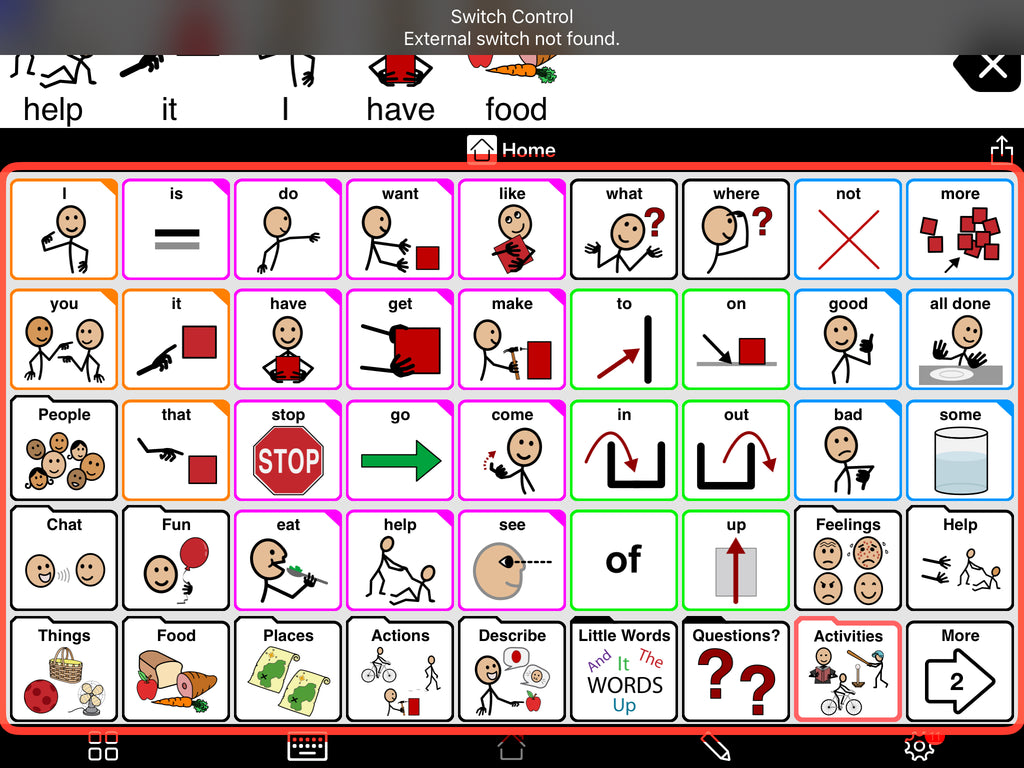
Operation of an AAC on an iPhone/iPad with a single switch using tecla-e is quite simple. When you go to General Settings -> Accessibility and enable Switch Control, your iOS device will begin cycling through the icons on the screen in “groups.” In the AAC app, the device would scan from the top of the screen to the bottom through groups of icons. In the image above, all image cards are selected, and when the user presses their switch, the red bar will begin highlighting each row. Press again when the bar is surrounding the desired row, and the user will be able to scan to the exact card they want to press, such as the word "good." In this way, the different words on the screen can be selected and sentences can be built to then be spoken by the device. The rate of the “scanning” can be adjusted in the iOS settings, which allows the user to speed up scanning (as they get comfortable with the interface) or slow it down (to accommodate the change in function).
tecla-e is powerful and can accommodate inputs that allow faster browsing and selection of icons. The pairing of a 4-way joystick with the Tecla (including wheelchair controls when an ECU is present). Once set-up, the 4-way control takes the place of scanning and allows fast navigation of the AAC options. The user can also switch between using different devices by doing a long press. A student who wants to switch over to their MacBook to browse the Internet can use their switch to get out of the AAC app and open Google on their MacBook without assistance.

Hardware required:
- iPad, iPhone or iPod Touch (iOS 7 or higher strongly recommended)
- tecla-e
- Input Device (Buddy Button, Sip-and-Puff, 4-way Joystick, Wheelchair Joystick)
- tecla-e Wheelchair Mount (Optional)
- iPad or iPhone Mount (Optional)
Related Blog Posts:
- 5 Assistive Apps That Make Communicating Easier
- 4 ways Quadriplegics can use an iPad/iPhone
- How Individuals with Speech Impairments Can Use Alexa


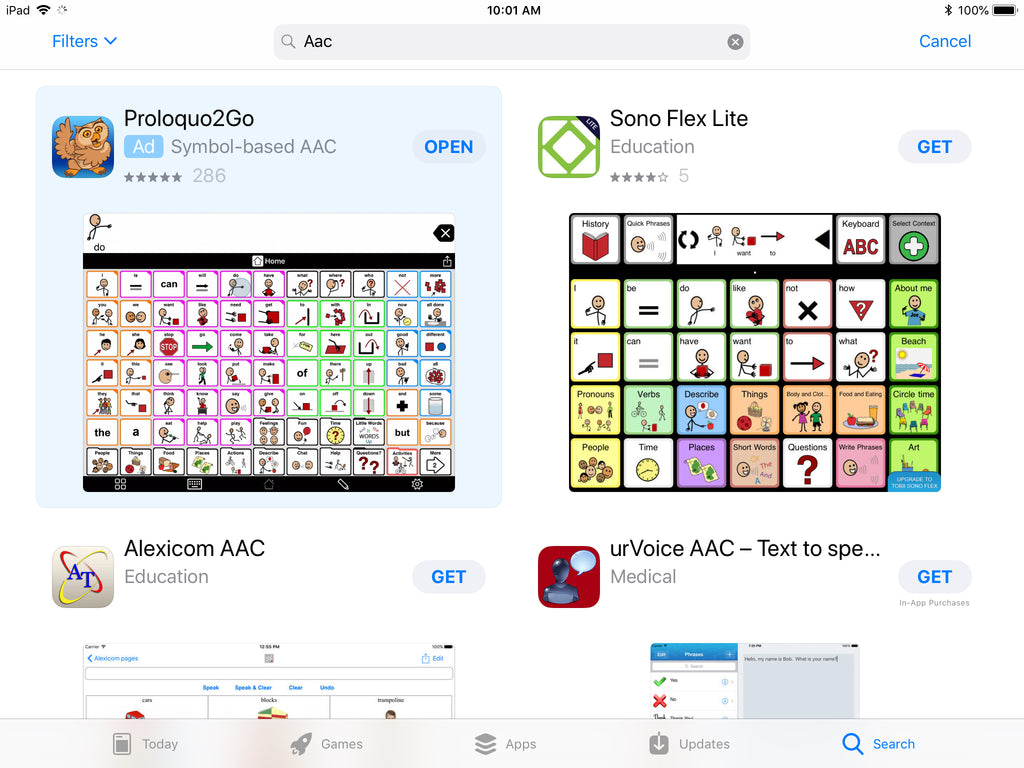
2 comments
Mar 03, 2015 • Posted by Percy
Hi Patricia,
I recently stumbled upon an App for Android and Kindle, it´s called LetMeTalk.
It is like Prologue2Go just for android. It has been helpful to me in the past.
But I´m not sure about the support for people with mobility impairments.
Hope that helps. :)
May 19, 2014 • Posted by Patricia Feldmann
Is there any apps for a kindle or a smartphone?
Leave a comment: